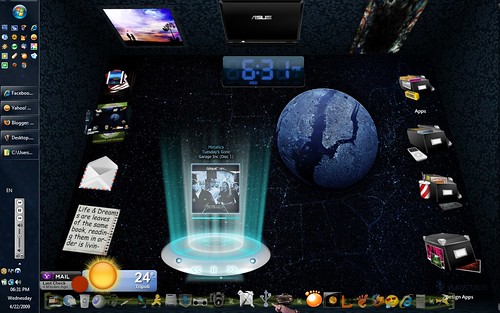Once you’ve picked your new browser, it’s time to call things off with IE. This poses a bit of a problem, as many Windows functions and programs depend on IE’s rendering engine. While it’s technically possible to remove IE completely, you may be better off leaving it in, if you value functionality. In Windows XP and Vista, you can do the next best thing: Removing access to IE for all users of your system.
So, how do you disable (block access) to Internet Explorer?
From the Start Menu, click on “Programs.” An icon labeled “Set Program Access and Defaults” should be near the top of the menu. If it is, you may skip the next paragraph. If it’s not, please continue below.
You’re going to want to open your Control Panel, also from the Start Menu. Next, open the Add or Remove Programs window. You’ll have four choices on your left. What you need is the lowest option: Set Program Access and Defaults. I’m sure you’re anxious to break this off. We’re almost done.
Select the “Custom” option, and then go ahead and designate what you want your default programs to be. You may disable access to Internet Explorer by clearing the checkbox next to it. All program shortcuts to Internet Explorer will be removed, and your default Internet browser on the Start Menu will be of your choice.
There may arise a situation during which you may need to open IE. Most often it will be to open a site which doesn’t play nicely with other browsers. With all the shortcuts gone, just open the Run box (hold the Windows Key and press R), type “iexplore” then hit OK. See? While you’re no longer exclusive, you and IE can still be friends. It’s alright, really. I won’t tell the other browsers.