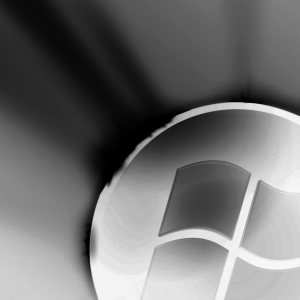Bill Gates has finally retired from Microsoft, the software maker that ignited and remained a torch bearer of the PC era and a wealth machine like nothing else in its time. Bill had already left the executive position at Microsoft immediately after the anti-trust lawsuit and handed over the reigns of the software maker to his long time friend and Harvard fellow Steve Ballmer. But now he is officially retiring from day to day work life at Microsoft, where he currently served as the Chairman of the Board. On this occasion we would try to remember the legacy of this man by taking a look at some of the great products that Microsoft build during his time at the company.
Windows
Windows Operating System, is truly a flagship product of Microsoft. The OS has remained the primary cash cow of the company for decades and helped Microsoft get a strangle hold of the technology world by virtue of its dominance of the desktop. Truth be told, Microsoft was made rich and wealthy and key OS maker by IBM who decided to have MS OS in their PCs. IBM did not just helped establish Microsoft as the software leader by making this PC, but also made Intel the leading chip maker by putting in their silicon in its PCs.
 Having achieved an unfair advantage over competitors, Microsoft continued to build on its Operating System, making it more complex and sophisticated and “User Friendly” over time. Gates employed the network affect, whereby the value of a node increases with the corresponding node connected to it, and grew Windows by opening it up to developers around the world who continued to churn out new and exciting desktop applications. Each application that was developed for Windows, continued to increase the value of the operating system, as in order to access and use that specific application one needed to have windows. This was something where Bill Gates contrasted with Steve Jobs, whose strategy was close ended i.e. he never opened up Apple’s platform for outside developers the way Microsoft did. As a result no one was allowed to add value to Apple’s OS. Time has proved Bill Gates to be more business savvy, or at least when it comes to this decision.
Having achieved an unfair advantage over competitors, Microsoft continued to build on its Operating System, making it more complex and sophisticated and “User Friendly” over time. Gates employed the network affect, whereby the value of a node increases with the corresponding node connected to it, and grew Windows by opening it up to developers around the world who continued to churn out new and exciting desktop applications. Each application that was developed for Windows, continued to increase the value of the operating system, as in order to access and use that specific application one needed to have windows. This was something where Bill Gates contrasted with Steve Jobs, whose strategy was close ended i.e. he never opened up Apple’s platform for outside developers the way Microsoft did. As a result no one was allowed to add value to Apple’s OS. Time has proved Bill Gates to be more business savvy, or at least when it comes to this decision.
After a while IBM finally realized that the real money was not in hardware but in software, so they decided to come up with their own Operating System. But it was too late by than, Microsoft was given enough time to refine and polish Windows and had by than build enough of a desktop network to safely withstand IBM’s assault. IBM lost its technology leadership position to Microsoft, and with it ended an era of Hardware (the one in which we saw the Mainframes and Mini’s). Microsoft continued to rule the PC era for more than two decades and to this date the Windows operating system sits on more than a billion PCs.
MS Office
 After winning the OS battle Microsoft started building products, that people who use PCs might need. Word processing, Spreadsheets and the ability to create presentations was something that every household and office needed. Microsoft catered to that and delivered MS Office and office productivity suite that soon became a monopoly (if only virtual) along with Windows. MS Office is currently used by more than 550 million users around the world and is the main cash cow of Microsoft along with Windows, raking in two-third of entire Microsoft revenues.
After winning the OS battle Microsoft started building products, that people who use PCs might need. Word processing, Spreadsheets and the ability to create presentations was something that every household and office needed. Microsoft catered to that and delivered MS Office and office productivity suite that soon became a monopoly (if only virtual) along with Windows. MS Office is currently used by more than 550 million users around the world and is the main cash cow of Microsoft along with Windows, raking in two-third of entire Microsoft revenues.
Internet Explorer
 In the late nineties Microsoft realized that Internet is the next big thing in Technology. So they decided to dominate the browser market as well. Microsoft acquired Mosaic browser technology from Spy Glass, packaged it as IE and bundled it with Windows. This default bundling of IE with Windows ensured that the browser found its way onto every desktop where Windows had inroads. The move instantly made IE the most used web browser and Netscape, which was once a technology power house, was transformed into a historical reference. The default bundling of IE with Windows also led to an anti-trust lawsuit that ultimately forced Bill Gates to abandon the top executive position at Microsoft. Netscape got sold out to AOL, who finally decided to spin it off as an open source product. This decision led to the foundation of Mozilla foundation and what died as Netscape got re-incarnated in the form of Firefox. However, IE still commands the lion share of the browser market with 87% Internet users using it to surf the web.
In the late nineties Microsoft realized that Internet is the next big thing in Technology. So they decided to dominate the browser market as well. Microsoft acquired Mosaic browser technology from Spy Glass, packaged it as IE and bundled it with Windows. This default bundling of IE with Windows ensured that the browser found its way onto every desktop where Windows had inroads. The move instantly made IE the most used web browser and Netscape, which was once a technology power house, was transformed into a historical reference. The default bundling of IE with Windows also led to an anti-trust lawsuit that ultimately forced Bill Gates to abandon the top executive position at Microsoft. Netscape got sold out to AOL, who finally decided to spin it off as an open source product. This decision led to the foundation of Mozilla foundation and what died as Netscape got re-incarnated in the form of Firefox. However, IE still commands the lion share of the browser market with 87% Internet users using it to surf the web.
Search and Advertisement
 It is still unclear whether Bill Gates didn’t saw the coming age of Internet or if he tried to downplay it, just because Microsoft was a desktop power house and the rise of Internet would have meant the demise of Desktop and the ultimate demise of Microsoft. Whatever may have been the reason, Microsoft made a big strategic mistake of ignoring the web for as long as they could. This has been a mistake that Bill himself has acknowledged several times. Microsoft initially thought that the browser is the gateway of the web and who so ever guards this controls the web. This is why they pursued the browser battle with such vigor and aggression. Although there thinking to control the web was fine, there analysis was off. It wasn’t the web browser from where a user started his web journey but rather a Search Engine. Microsoft ignored Search and allowed Google to refine and polish its Search Engine just the way IBM ignored the software that would sit in its PCs allowing Microsoft to refine and polish Windows. When IBM finally came up with their operating system, it was too late and ultimately got crushed by Microsoft. Similarly when Microsoft finally decided to take Search seriously, it was already too late and their search share is being eaten up by Google one piece at a time. IBM’s strategic mistake of ignoring the next big thing threw them into oblivion, will it be any different for Microsoft ? or is it just a matter of time ? Bill Gates departure marks an end of the PC era, an era that was dominated by Microsoft and also ushers a new digital age. All good things finally come to an end and that’s that the end of it.
It is still unclear whether Bill Gates didn’t saw the coming age of Internet or if he tried to downplay it, just because Microsoft was a desktop power house and the rise of Internet would have meant the demise of Desktop and the ultimate demise of Microsoft. Whatever may have been the reason, Microsoft made a big strategic mistake of ignoring the web for as long as they could. This has been a mistake that Bill himself has acknowledged several times. Microsoft initially thought that the browser is the gateway of the web and who so ever guards this controls the web. This is why they pursued the browser battle with such vigor and aggression. Although there thinking to control the web was fine, there analysis was off. It wasn’t the web browser from where a user started his web journey but rather a Search Engine. Microsoft ignored Search and allowed Google to refine and polish its Search Engine just the way IBM ignored the software that would sit in its PCs allowing Microsoft to refine and polish Windows. When IBM finally came up with their operating system, it was too late and ultimately got crushed by Microsoft. Similarly when Microsoft finally decided to take Search seriously, it was already too late and their search share is being eaten up by Google one piece at a time. IBM’s strategic mistake of ignoring the next big thing threw them into oblivion, will it be any different for Microsoft ? or is it just a matter of time ? Bill Gates departure marks an end of the PC era, an era that was dominated by Microsoft and also ushers a new digital age. All good things finally come to an end and that’s that the end of it.
 PC Magazine January 2009
PC Magazine January 2009