Gives the option of changing the facebook colour scheme to anything you want using a colour selector.
Instructions
This script is simple and easy to use. To change the colours in facebook, use the following procedure;
- Ensure you are using the Firefox browser.
- Ensure that you have the Greasemonkey add-on installed (this requires restarting your browser).
- When you have Firefox and Greasemonkey, click the install button at the top right of this page.
- Click to confirm that you wish to install the script, and it will be installed.
- Now, when viewing any page on Facebook simply go to 'Tools', 'Greasemonkey', 'Userscript Commands...' and then 'Customise facebook colours...'. See the image below for help with this. (Alternatively the same menu can be shown when right-clicking on the monkey on the bottom right).
- Select the colours you'd like facebook to be, click "Set!", and you're done!
Changing the facebook icon in the top left is simple too. Simply enter the URL of an image on the menu box. Leaving the boxes blank gives the facebook default, and leaving the hover image blank defaults to the normal image. The initial default colours are set to facebook's default.
Any problems or suggestions are welcome in the script discussions.
Screenshot
Below is a screenshot of where I have picked a pink and black theme, but you can pick any colours you wish.
Customise colours by selecting the menu shown below (whilst you're on a Facebook page);
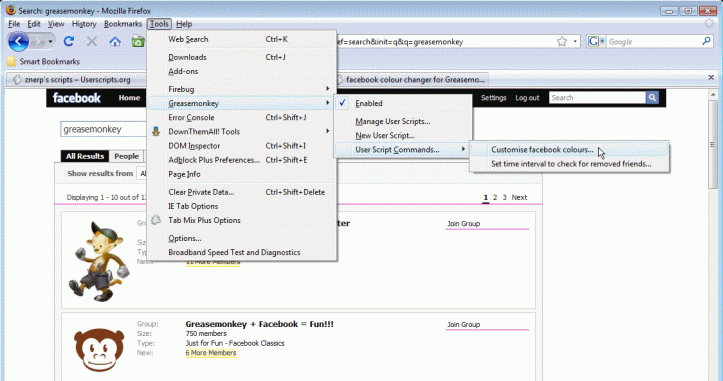
And pick colours using the box that pops up;

0 comments:
Post a Comment